Operating Tips
Watch other hams make contacts to familiarize yourself with the process, but don’t be afraid to make your first contact. The more contacts you make, the more comfortable you will feel. Here are some tips:
- The phonetic alphabet is helpful when the other station can’t hear you well or when the operator is not a fluent speaker of English. Don’t make up your own phonetics.
- Single Sideband (SSB)
Your transceiver manual tells you how to properly set up your rig for SSB voice operating. Some general rules apply:
-
- Position the microphone about one inch from your lips. Speak in a normal tone of voice.
-
- Select the ALC (Automatic Limiting Control) meter and watch it as you speak. If the meter indicates that your voice is bouncing it out of the ALC range, you’ll need to find the microphone gain control and turn it down or try speaking a little softer. A high ALC reading indicates that you are overdriving your radio and possibly distorting your signal.
-
- Hams usually switch their radios from transmit to receive (and back) by pressing the Push to Talk (PTT) button on the microphone or by using a footswitch. For hand or desk microphones, avoid stabbing or punching the switch. Not only does this shorten the life of the switch, it can send a loud click at the beginning of your transmission.
-
- Nearly every modern radio has a Voice-Operated Switch (VOX). When the VOX is on, the sound of your voice will automatically switch the transceiver into the transmit mode. If you must use VOX, speak into the microphone at a normal voice level. When you start speaking, the transmitter should activate automatically. When you finish speaking, the transceiver should return to the receive mode (after a short delay). Sometimes the VOX may trigger in response to background sounds. If so, look for the VOX Gain control. You can adjust this control to eliminate the problem.
-
- You’ll also find speech processing (or speech compression) as a feature on most radios. This is a method of boosting your average output power when you’re operating SSB. A speech processor takes a normal voice signal, which varies constantly as you speak, and processes the signal to minimize fluctuating power levels. The result is an SSB signal that has consistent power at the highest level possible.
Speech processing is good when you are operating at low power or with a poor antenna. On the other hand, speech processing can distort your signal. If you use speech processing, keep the processing level set at medium and ask for reports on your signal quality. Turn the level down if other operators tell you that your signal is distorted.
- Calling and Answering “CQ”
To start a contact, call “CQ” or answer someone calling CQ. A CQ is a general call to get a random contact.
Before calling CQ, listen to find a frequency that is unoccupied by any other station. This may not be easy, particularly in crowded band conditions. If the frequency seems clear, ask if the frequency is in use, followed by your call. “Is the frequency in use? This is NY2EC.” If nobody replies, you’re clear to call. Keep your CQ very short. If no one answers, call again. If you call CQ three or four times and don’t get a response, try another frequency.
A typical SSB CQ goes like this:
“CQ CQ Calling CQ. This is AD5UAP, Alfa-Delta-Five-Uniform-Alfa-Papa.”
When answering a CQ, keep the answer short. Say the call sign of the station once or twice, followed by your call:
“N2EEC N2EEC, this is AB2GD, Alfa-Bravo-Two-Golf-Delta.”
Retrieved from ARRL, The National Association for Amateur Radio® Website.
Article: Get on the Air – Your First Contact


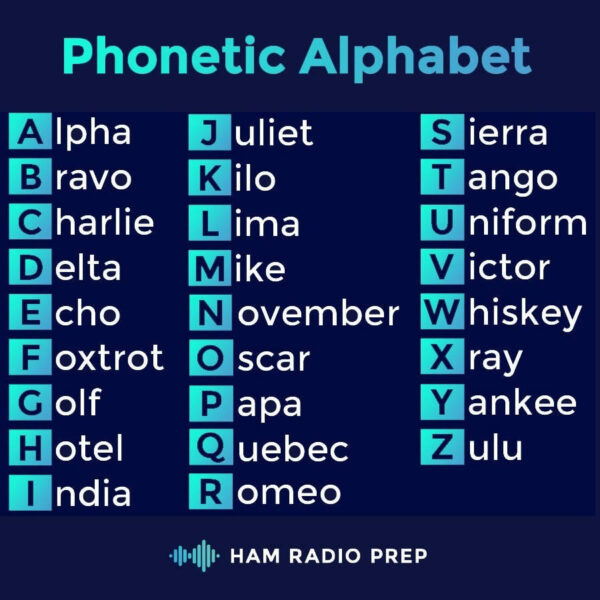


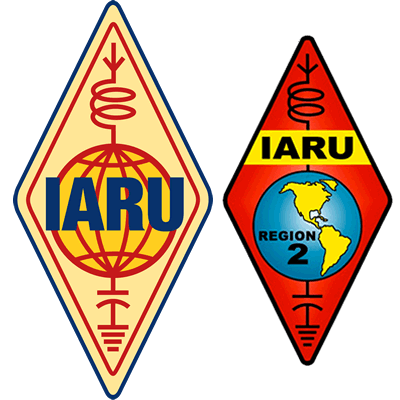
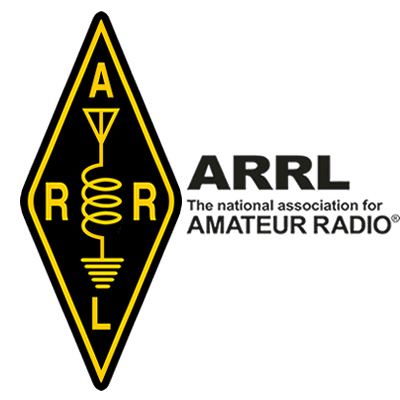
Leave A Comment